Google+ Hangout Setup #letitsnow
To help kill cabin fever and take a rest from all the shoveling, my friends and I decided to play trivia games in Google+ Hangouts last night.
As with all new ventures, we ran into weird problems. I've collected the issues and their (possible) solutions here.
Hardware:
Ideal hardware setup is a computer with a webcam+mic because, as it turns out, the games don't work on tablets or phones. The webcam is a bonus because then your loved one can see your typing face.
If you don't happen to have a system with a webcam or mic, it's alright! You can use the computer to listen to and participate in the games. Your voice will instead be patched in via telephone. You will need headphones for your phone to avoid putting feedback into the chat.
Software:
In last night's Hangout, the weirdest issue was that my friend had a non-working game timer in Internet Explorer and non-working left sidebar in an older version of Firefox. Based on what my other friends were using, Google+ Hangouts worked well on a fully updated Google Chrome web browser: [www.google.com/chrome](http://www.google.com/chrome) or fully updated Firefox browser: [www.mozilla.org/en-US/fir...](http://www.mozilla.org/en-US/firefox/new/)
Visiting either of the links above will have you download the newest, shiniest, bestest version of these browsers just in case you're unsure about having the latest version.
This may seem obvious but you'll also need a Google+ Account set up (if you have Gmail you're halfway there! Yay!) and can start that process at [plus.google.com](http://plus.google.com/)
We had lots of fun playing the different Sporcle Quizzes. To get it started, each person on the Hangout has to install Sporcle from the left sidebar:
I look forward to having more fun times on Google+ Hangouts with my friends in the future (with fewer issues getting started).
We had lots of fun playing the different Sporcle Quizzes. To get it started, each person on the Hangout has to install Sporcle from the left sidebar:
 |
| Install Sporcle in the left sidebar by clicking the 'Add Apps' button. |
I look forward to having more fun times on Google+ Hangouts with my friends in the future (with fewer issues getting started).
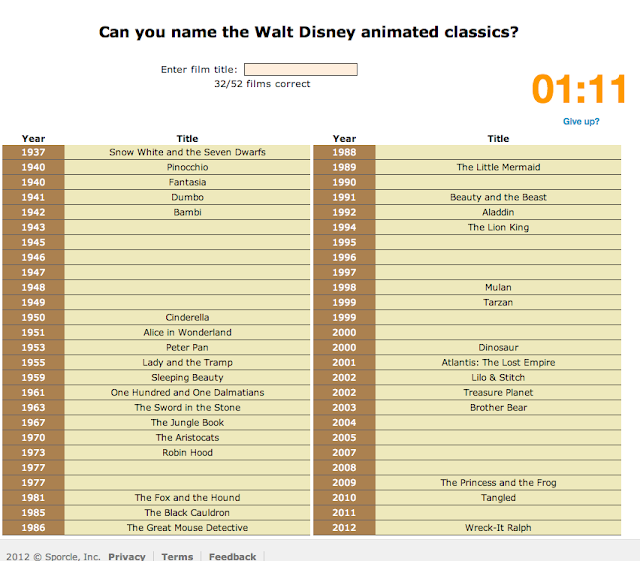 |
| This is one of the Sporcle quizzes I thought we'd get 100% on. It didn't happen. |